BeWell's Optum portal is currently experiencing technical issues. Thank you for your patience as we work toward a resolution.
Frequently Asked Questions
Get the answers to our most asked questions by the BeWell Assistance Network team
New NMHIX System
Only agents who complete the certification for Plan Year 2026 will have their information moved into the new NMHIX system. That’s why it’s important to make sure your contact details and licensing info are current before the switch. Keeping your information up-to-date helps avoid delays or issues with your account in the new system.
The new system is easier to use. You’ll be able to move through the application more smoothly and support your clients right from the consumer portal. You’ll also have better access to reports about your book of business. Plus, the consumer is in charge of broker delegation — meaning they decide who their broker is directly in the system.
No, in the new NMHIX system, you do not need to answer every question before accessing the section you need to update. You can navigate directly to the specific section without completing all prior questions.
Yes! BeWell will offer helpful tools to support you as we switch to the new system. There will be short videos, guides, and live training sessions you can sign up for before Open Enrollment begins on November 1.
Yes. If the consumer gives you permission and reaches out for help, you’re allowed to assist with creating or managing their account.
The binder and monthly premium payments will happen in the new system; it will take the customer to the payment portal for their carrier.
The AOR will still be able to assist their client by accessing their account with the consumers SSN.
Consumers who are enrolled in auto-billing through BeWell will need to set up new payment arrangements directly with their insurance carrier. This includes establishing autopay, if desired.
If your customer was migrated to the new system and would like to keep the plan they are enrolled in, they are already effectuated and will not need to pay. Only customers enrolling in a different plan will see Pay Now.
When someone enrolls, they will be shown a “pay now” button. This will take them to the carrier to pay for the plan they selected. Following this initial payment, customers will receive a welcome package and a bill directly from the carrier with instructions on how to pay or set up auto pay moving forward.
Those customers enrolled before 9/2/25 and renewed for PY26 were migrated over. Those enrolled after 9/2 will be caught in the catch-up file in late November. If you believe they should have been moved over after this review, please put in a support request in your GI account to have it investigated further.
Please call the BeWell Assistance line at 866-224-9153 and press #1 to speak to someone about PY25 coverage and ask for our BeWell Service Center team when you are connected.
As a reminder, please review your book for the following:
- Those enrolled before 9/2/25 and renewed for 2026 were migrated over
- Those enrolled after 9/2 will be caught in the catch-up file in late November
- Multi-tax households were not migrated; those customers will need to start a new account and fill out the application.
If you believe they should have been moved over after this review, please put in a support request in your GI account to have it investigated further.
Current customers >400 or <100 will get a special notice with their new NMPA amount.
- As long as they don’t have an income or household change that would change their FPL, they can use that amount to do the calculation if they want to reshop.
- If they are looking at changing to a plan with $1,000 premium and they know they have $200 NMPA then they know their net premium will be $800
Starting in mid-November you (and they) will be able to see the NMPA amount under “my enrollments” in the client’s account.
New customers in the same categories – go ahead and get them enrolled. The system will take a few days to run the calculation and then you will see the NMPA amount in the same section of their account (this will start after mid-November.)
Voice of the Assister (VOA)
VOA meeting notes and recordings are available on the Assistance Network page at https://assistance.bewellnm.com/
All VOA meetings are held on the last Tuesday of each month from 9-10 am. The meeting is only available to assisters that are currently certified with BeWell. The meeting is not open to anyone that is not currently certified with BeWell.
An “assister” is a collective term used for agents, brokers and enrollment counselors.
New Federal Changes
Federal changes have been added to our website. Read about the new changes.
They can also be found in Module 15 of the Absorb LMS PY26 Certification Training.
Consumers will work directly with the carrier they are enrolled with for maintaining off exchange coverage.
In 2026, changes to Premium Tax Credit (PTC) eligibility or amounts may impact the premiums that existing customers pay. If a customer’s PTC amount is reduced or no longer available, they may see an increase in their out-of-pocket premium costs. However, any changes will depend on updated federal guidelines and individual eligibility. More information regarding federal changes can be found at https://bewellnm.com/answers/federal-changes/
HCA is evaluating options to help offset premium increases for consumers under 400% of the Federal Poverty Level (FPL). While some level of support may be provided, consumers should be prepared for the possibility of a rate increase. Additional details will be shared once available.
The New Mexico Health Care Authority (HCA) is actively assessing federal changes and actions to address any impact they may have on New Mexico. HCA will continue supporting New Mexicans attain their highest level of health and well-being. More information regarding federal changes to Medicaid can be found at https://www.hca.nm.gov/updates-about-federal-changes/
Certification Training in the Absorb LMS
After you have requested enrollment, please allow us 48 hours to review your request. You will receive an email when you are able to access your course.
You must request enrollment in a course. Navigate to “View Catalog” in the first tile of the dashboard. Then, select “Enroll” to submit a request to take the course. You will receive an email upon approval.
Navigate to “View Catalog” in the first tile on the dashboard. Then, select “Enroll” to submit a request to take that course. You will receive an email upon approval.
Once you’ve completed your course, you can find your certificate under “Transcript” in the top-right, 3-line menu. We recommend downloading it for future reference.
Assisters must complete the annual Assister Certification Training by August 31, 2025. Training from previous years will not count for the new plan year.
Your username is displayed in your profile. Click the “Profile” icon in the upper-right corner of the screen to see your profile. You can also use your email address to log in.
Click the “Forgot Password?” option on the log in screen.
Use the volume icon in the course navigation display to mute the narration.
Use the full screen icon, a square that looks like 4 arrows pointing outwards from the corners, to enlarge the viewing screen.
Use the 1X button to change the speed at which the video is played.
These are sequencing questions. You will drag and drop the answers in the order that they should appear in the sentence. Do not drag the answer to the blanks into the question.
You must manually click on the next lesson by selecting from the list in the right-hand column of the screen.
Click back through the questions. You will see a message indicating which questions were failed. Click on “View My Answers” to see your answer and the correct answer.
To retake the exam, you must first review each question by clicking “Continue” after receiving your test result. After you review all the questions you will be able to start the exam again.
No, the training materials are only available through the LMS and are not available to download.
The timeframe for completing the Assister Certification training may be over. After August 31, the course will be taken down. You may request access during our next training period.
Watch our instructional video for help with updating your profile.
All fields are mandatory. If the fields do not apply, please indicate that by entering N/A. The state field requires that the state be spelled out and will only accept the states that are eligible for certification.
There is no difference. The same certification training will be given to all assisters (Brokers and Enrollment Counselors).
The Principal Agent will need to inform the consumers that the broker is not longer certified and offer to assist with selecting a new broker within the agency.
Yes, if you are listed as the Agent of Record (AOR) you will be able to view your clients in the new NMHIX system.
No. All 2025 enrollment and tax forms (1095-A) will still be in the old Optum system. You will need to use both systems—Optum for 2025 and earlier, and the new NMHIX system for 2026 and beyond.
The Agency Manager may be able to retain the BOB if the broker that did recertify was set up correctly under the agency.
TimeTap
You will need to submit a TimeTap request form that can be found here.
Events must be set to “Public” and marked as “Busy,” though the steps to do this vary by calendar type (e.g., Outlook, Google, iCalendar).
Profile updates must be completed by BeWell; send requests to partners@nmhix.com.
To close appointments, open each one individually and update the status at the top right. You can view all open appointments by generating a list from the calendar using a date range and selecting the “Open” filter. Choose the outcome reason that best reflects the appointment result.
Assisters can block off time they don’t want to accept BeWell appointments by using the Time Off feature in the back-office system, which updates TimeTap without changing their personal calendar.
Consumers can cancel or reschedule appointments via a link in their confirmation email, while assisters must reschedule through the back-office site. Moving appointments on external calendars won’t update TimeTap or send notifications. Rescheduled appointments keep the original details and can be adjusted using the Reschedule button in the appointment details.
Operational
To get an EIN (Employer Identification Number), visit the IRS website at irs.gov. The application is free and can be completed online in just a few minutes. You’ll be asked for some basic information like your name, address, and the type of business you’re setting up. Once finished, you’ll receive your EIN right away and can download a copy for your records.
If a broker does not have an Employer Identification Number (EIN) or aren’t part of an agency, you can use your Social Security number instead. If there’s no agency name, we’ll use the broker’s full name to create your profile in the system.
Independent brokers will be set up as an individual agency in the new system. If they are certified for PY26 their book will be imported with them in the new system.
Best practice is to complete this in the current system so that it can be imported correctly to the new system.
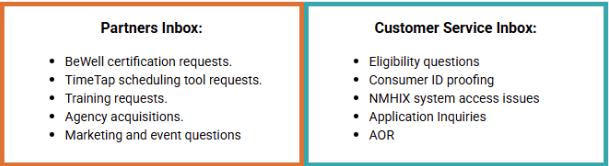
Assisters will only have access to correspondence sent to the customer through the NMHIX system.
You can find OSI and carrier contact information on the BeWell Assistance Network page at https://assistance.bewellnm.com/
Yes, you will need to create an account in YESNM and apply in the Provider and PED Enrollment system. Once your application is approved you will be given access to take the training.
